PEER Help Center
Frequently Asked Questions
Which product is right for me?
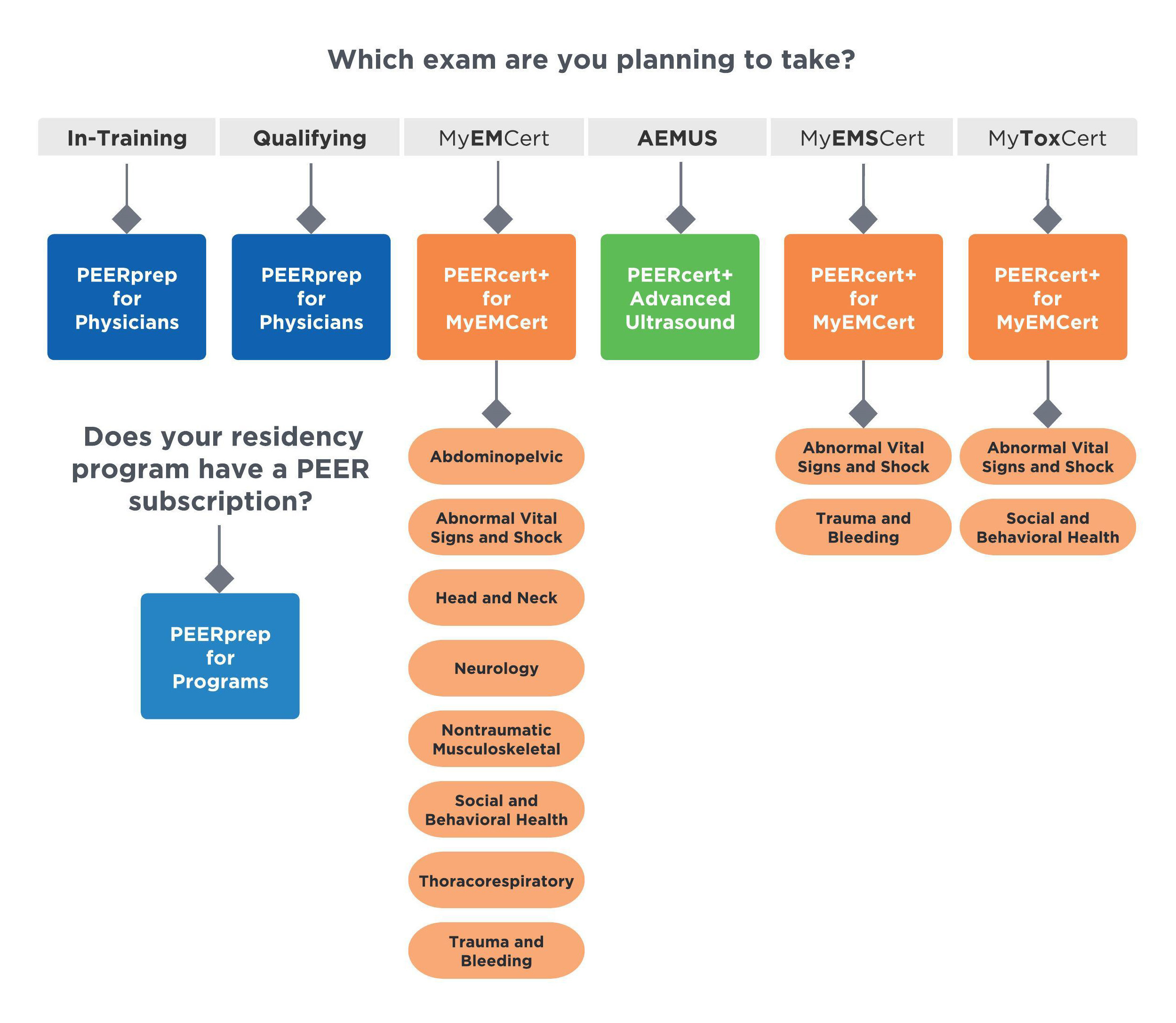
When will PEER X be released?
While there are no plans for “PEER X,” PEER has already been completely updated to reflect the new exam structure required by ABEM at each stage of your EM career. ACEP has you covered with PEERprep for the ITE and Qualifying exam and PEERcert+ for the MyEMCert exam. For more information, check out our blog post about each of PEER’s subscription-based products for EM board exam review and CME credit.
Does PEER have a mobile app?
Yes! The ACEP PEER mobile app is now available for download from both the Apple App Store and Google Play.
Will the PEER CME credit expire during my subscription?
No, even though some of the CME credits for PEER products expire in 2024 and 2025, new CME applications are underway, approvals are pending, and new credits will be approved before each expiration date. CME credit will not be interrupted during your yearly subscription.
How do I purchase PEER?
For PEERprep for Physicians, PEERcert+ for MyEMCert, or PEERcert+ Advanced Ultrasound:
- Log in to the ACEP website at acep.org by clicking the “Sign In” button in the top right corner.
- Sign in with your ACEP credentials. If you do not remember your login information, contact the Member Care team at membership@acep.org. Logging in to the ACEP website before you put any products in your cart will help to ensure that the system recognizes your membership status and gives you the best price.
- Go to the PEER catalog on the ACEP OLC.
- Click on the course product you want to purchase.
- Click the "Buy Now" button.
- Follow the instructions to pay.
- Once payment is complete, the PEER course will appear on the "My Enrollments" tab under the "Courses in Progress" list.
- Once you complete all questions, the product will still be listed on the My Enrollments tab, but it will move to the "Completions" list.
- You need a passing score of 70% to be eligible for CME credit.
For PEERprep for Programs, fill out this form, and we'll contact you to discuss your program's options.
Why isn't the shopping cart on the ACEP OLC showing me the correct price?
You must be logged in to the ACEP website and the ACEP OLC before you put any products in your cart so that our systems recognize your membership status and give you the correct price.
How many CME credits can I earn for each PEER product?
The CME credit details are also listed on the PEER Pricing and CME Credits page.
- PEERprep for Physicians and PEERprep for Programs are each approved for 145 AMA PRA Category 1 CreditsTM.
- PEERcert+ Abdominopelvic, Abnormal Vital Signs and Shock, Social and Behavioral Health, Thoracorespiratory, and Trauma and Bleeding are each approved for 13 AMA PRA Category 1 CreditsTM.
- PEERcert+ Head and Neck, Neurology, Nontraumatic Musculoskeletal, and Advanced Ultrasound are each approved for 8 AMA PRA Category 1 CreditsTM.
How many questions and PEER Pearls are there?
- PEERprep for Physicians = 3,000+ board questions, 1,500+ PEER Pearls, and 2,500+ supplemental key point rapid review questions
- PEERprep for Programs = 3,000+ board questions, 1,500+ PEER Pearls, and 2,500+ supplemental key point rapid review questions
- Each PEERcert+ for MyEMCert module = 150+ core questions, 80+ case questions, 30+ Key Advance questions, and 50+ PEER Pearls
- PEERcert+ Advanced Ultrasound = 100 board questions and nearly 300 images, infographics, and videos, including PEER Pearls
Can I try the product before I buy it?
- Yes, for PEERprep for Physicians, check out the free 50-question PEERprep In-Training Self-Test and Study Guide.
- Request a 30-minute demo for PEERprep for Programs by contacting the Member Care team at membership@acep.org.
- Sign up for a free 30-day trial of PEERprep for Programs by contacting the Member Care team at membership@acep.org. We’ll need a list of the residents and faculty that you want to participate in the trial, along with their email addresses, to get started.
- For PEERcert+ for MyEMCert, take the free 10-question PEERcert+ Abdominopelvic Sample Quiz.
Is there a money-back guarantee?
- If you buy a PEERprep for Physicians subscription to study for the Qualifying exam and use it to study but don't pass your initial board exam, ACEP will refund your money or give you another subscription of PEERprep for Physicians for free equal to the same subscription length purchased. The PEERprep for Physicians subscription must have been purchased and used for at least 90 days prior to the Qualifying exam to be eligible for the money-back guarantee.
- PEERcert+ products do not currently offer a money-back guarantee.
What is PEER's refund policy?
All transactions for PEER products are ineligible for a refund once purchased. Subscription end dates for PEER products cannot be extended for nonuse. ACEP's full cancellation and refund policies are published here.
How do I log in to PEER?
- Access and sign in to the ACEP OLC.
- Launch PEERprep for Physicians or PEERcert+ from the “My Enrollments” tab.
- Launch PEERprep for Programs from the “My Institution” tab. After you successfully log in the first time, the course will also appear in the My Enrollments tab.
What constitutes a passing score in PEER?
You must receive a passing score of 70% to be eligible for CME credit.
How do I claim CME credit?
- Complete all questions in a topic with a minimum score of 70%.
- Go to the ACEP CME Tracker and claim credit.
Can I reset the PEER question bank?
Yes, you can reset your questions in both PEERprep for Physicians and PEERprep for Programs. Go to the bottom of the main PEER dashboard and click the blue button to reset all previously answered questions.
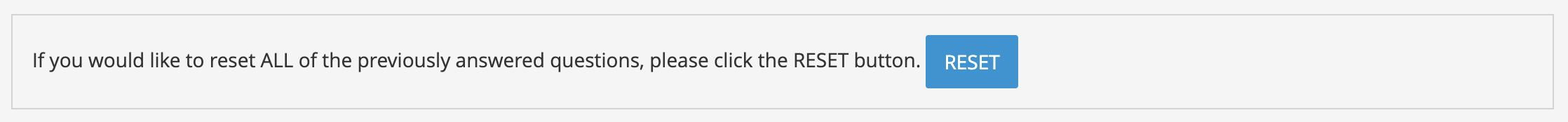
Can I provide feedback on the questions?
If you have feedback for our editorial team:
- Go to the question within the PEER product that you want to comment on.
- Click the thumbs up or thumbs down icon in the gray bar at the bottom of the screen.
- Add your comments to the box and hit the blue "Submit" button.
We pull user comments on a regular basis, send them to our emergency physician editors for review, and then continually update our questions to make them as clear and accurate as possible. We appreciate your help in making PEER the best product it can be!
How do I contact the PEER team?
- Email: peer@acep.org or membership@acep.org
- Call or text: 888-817-2237
- Chat: acep.org (available Monday through Friday 8-5 pm CST)
